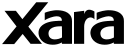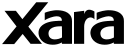Xara Xtreme 2.0f Patch
This patch fixes a number of known issues relating to version 2.0e of the Xara Xtreme CD. We recommend that all
users of this version of Xara Xtreme download and install the patch. Please read all the instructions before installing.
Download Now
(1.4MB)
Installing the patch
- Download the patch and Save it to your PC (a specific location is not required)
- Exit all programs
- If you are using Windows 2000/XP, log on with an account which has Administrator rights
- Run the patch (by double-clicking on it)
Release notes
- Fixed: Blend with feathered objects caused Internal error 305.k.bs.ow when changing zoom.
- Fixed: Cut of text that includes colored bold word causes access violation.
- Fixed: Rectangle causes access violation when used in combine shapes operation.
- Fixed: Transparency problem caused crash at very high zooms on some examples.
- Fixed: Text insertion stops working after cut
- Fixed: Bitmap export of group transparency at wrong resolution
- Fixed: Problems scaling group transparent objects with caching switched off.
- PDF export file sizes. The 2.0e PDF export needlessly duplicates bitmaps in the PDF if they are used multiple times in the design. This is fixed in 2.0f so that only 1 copy of a bitmap is included in the PDF no matter how many times it’s used.
- Gallery docking suppression. We’ve added a hidden registry preference that can be set by those users who would prefer galleries not to dock as they are dragged close to the edge of the main window. If you set HKEY_CURRENT_USER\Software\Xara\XaraXtreme\Options\Galleries\HarderToDock to 1, then galleries will not dock while dragging unless the Ctrl key is held down (which is the reverse of the default behaviour whereby holding Ctrl suppresses docking).
|